Ampersand:
collaborative tools of the future
Ampersand is a suite of products devoted to empowering collaboration in the workspace. By encouraging participation and communication, Ampersand brings workers together, wherever they may be. Ampersand recognizes that success in business is a product of teamwork between yourself and others. After all, the whole is greater than the sum of its parts.
Ampersand was completed by 10 Western Washington University seniors, mentored by Anvil Studios.
Four areas of workplace improvement opportunity:
AESTHETIC BENCHMARKING
Characteristics were selected that embody the desired feeling for the Ampersand line of products. These characteristics were chosen both for their ability to contribute to ease of use and indication, and to bring an inviting sense of softness while maintaining a futuristic style. The Ampersand line features all of the elements identified in the process of establishing the mood. The guiding qualities led to a unified group of products, which encourage productivity, engagement, and positivity.
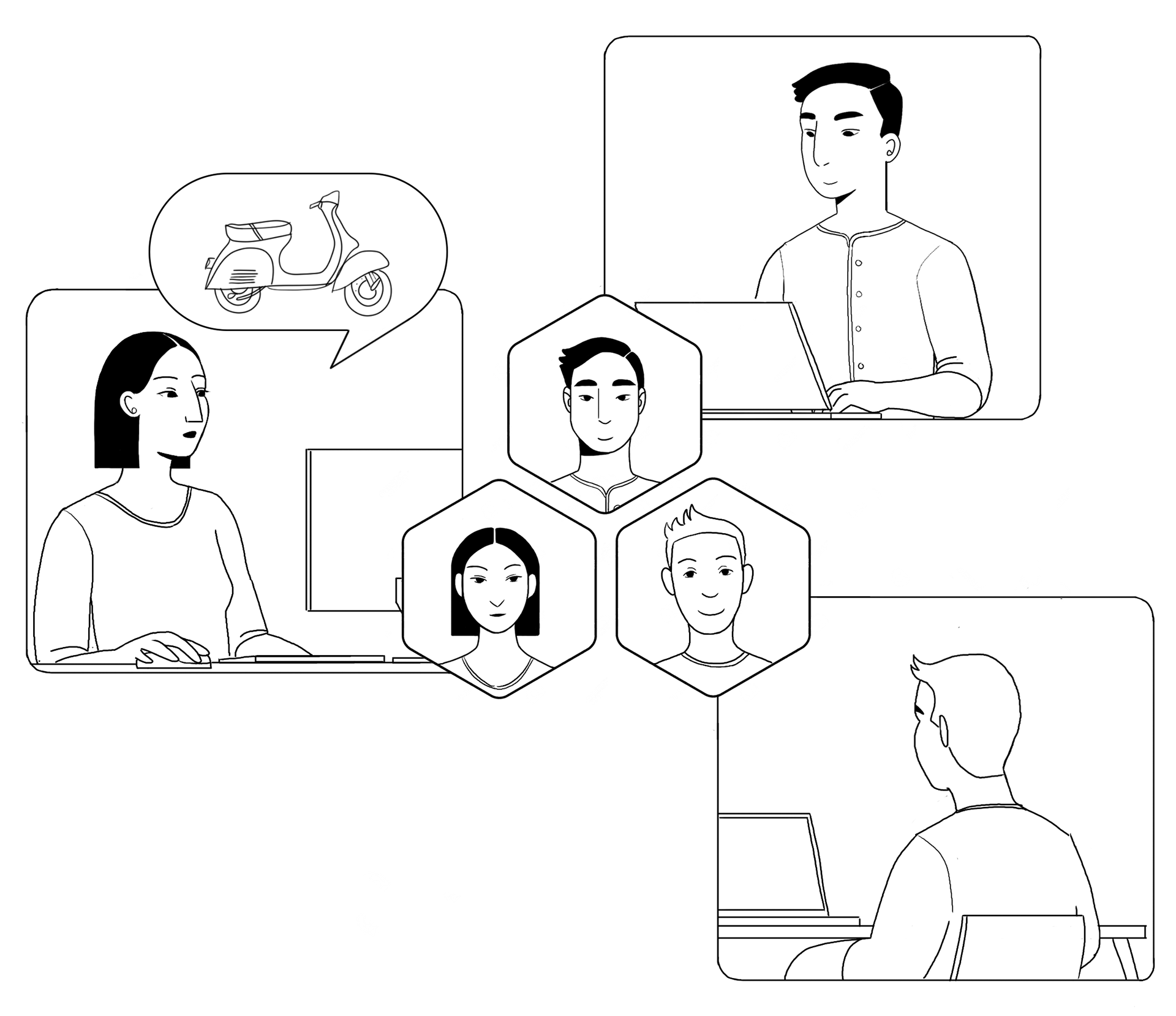

CONNECTING COWORKERS
This application is designed for clarity, productivity, and connectivity. With future workers collaborating more from home or satellite offices, the need for communication rises. It utilizes simple forms to illustrate collaboration in real time.
Quickly assess what someone is doing
Status indicators encourage communication between coworkers. Symbols and visual cues let your coworkers know if you are available to collaborate, hard at work, or have stepped away for a moment.
Click to interact and see file history
With this app, employees can be confident that even if they are working from home, their contributions are still apparent. Employers and coworkers can easily see recent file history and edits by selecting a worker’s icon.
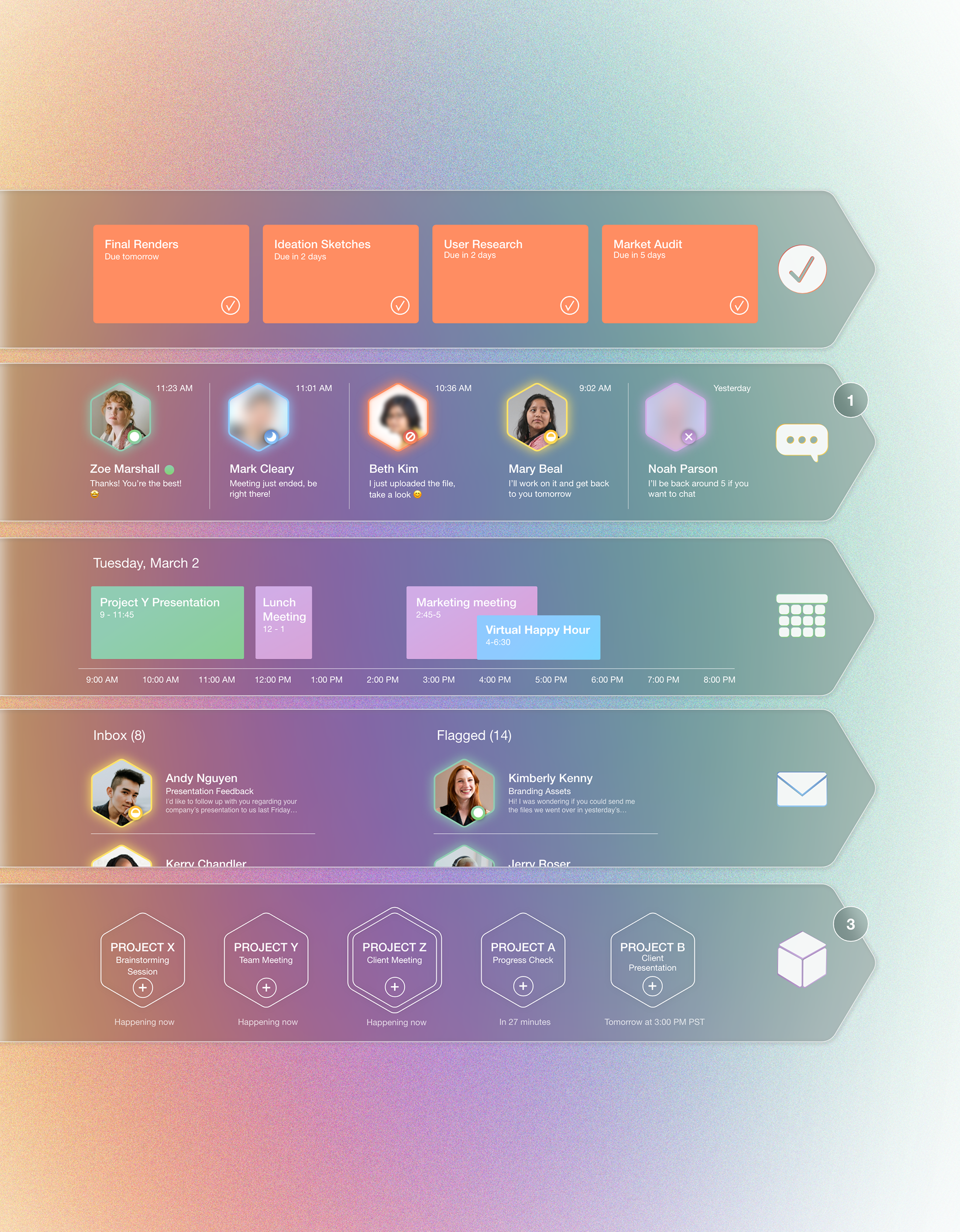

A HUB FOR ALL THINGS WORK
This app has all of your most important information at your fingertips. Quickly access your files, view your schedule, and stay on top of your correspondence. “&” encourages productivity and communication through simple interactions and beautiful interface. No more switching between a half dozen apps to manage your work information, it’s all here in the & hub.
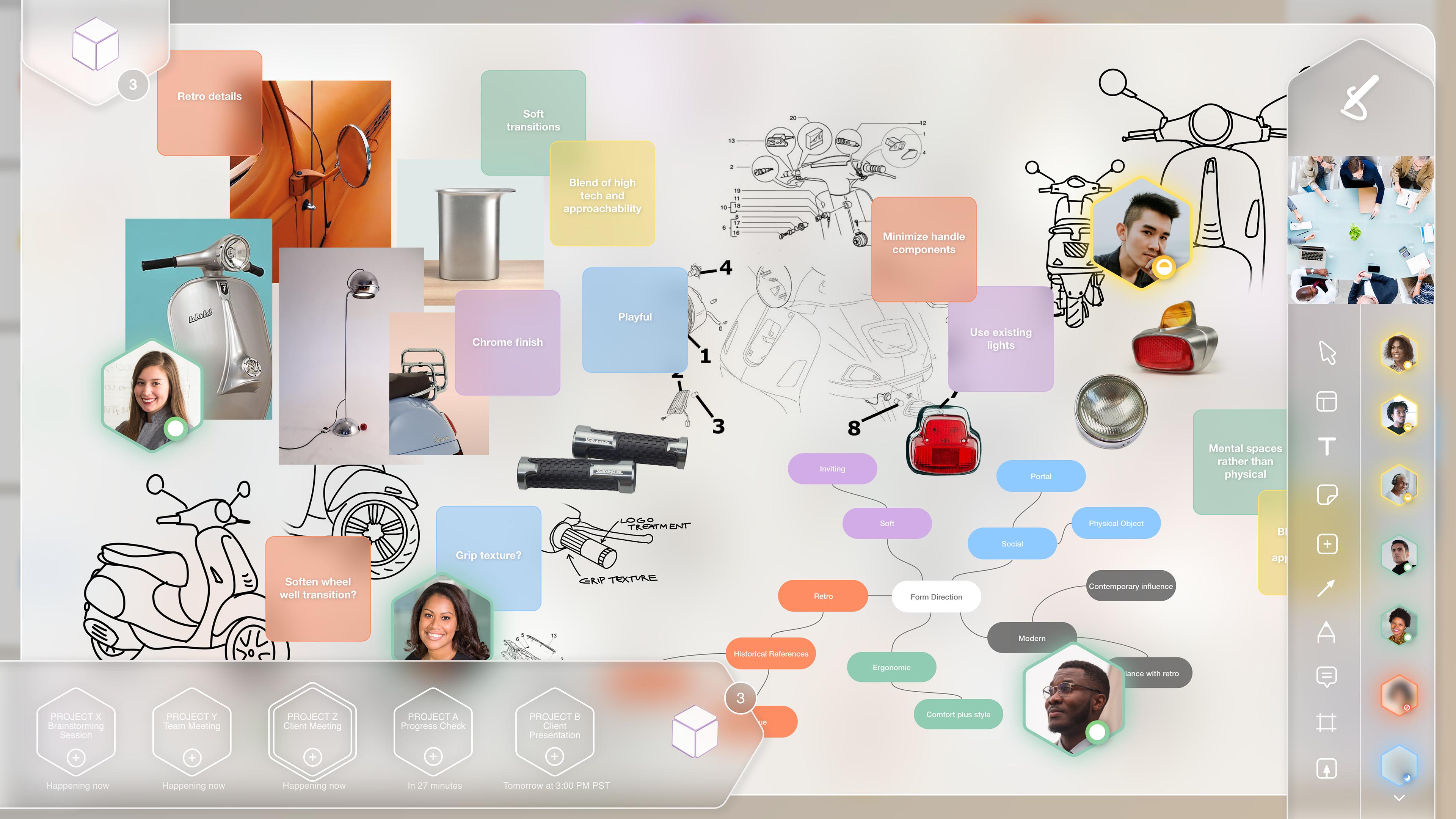
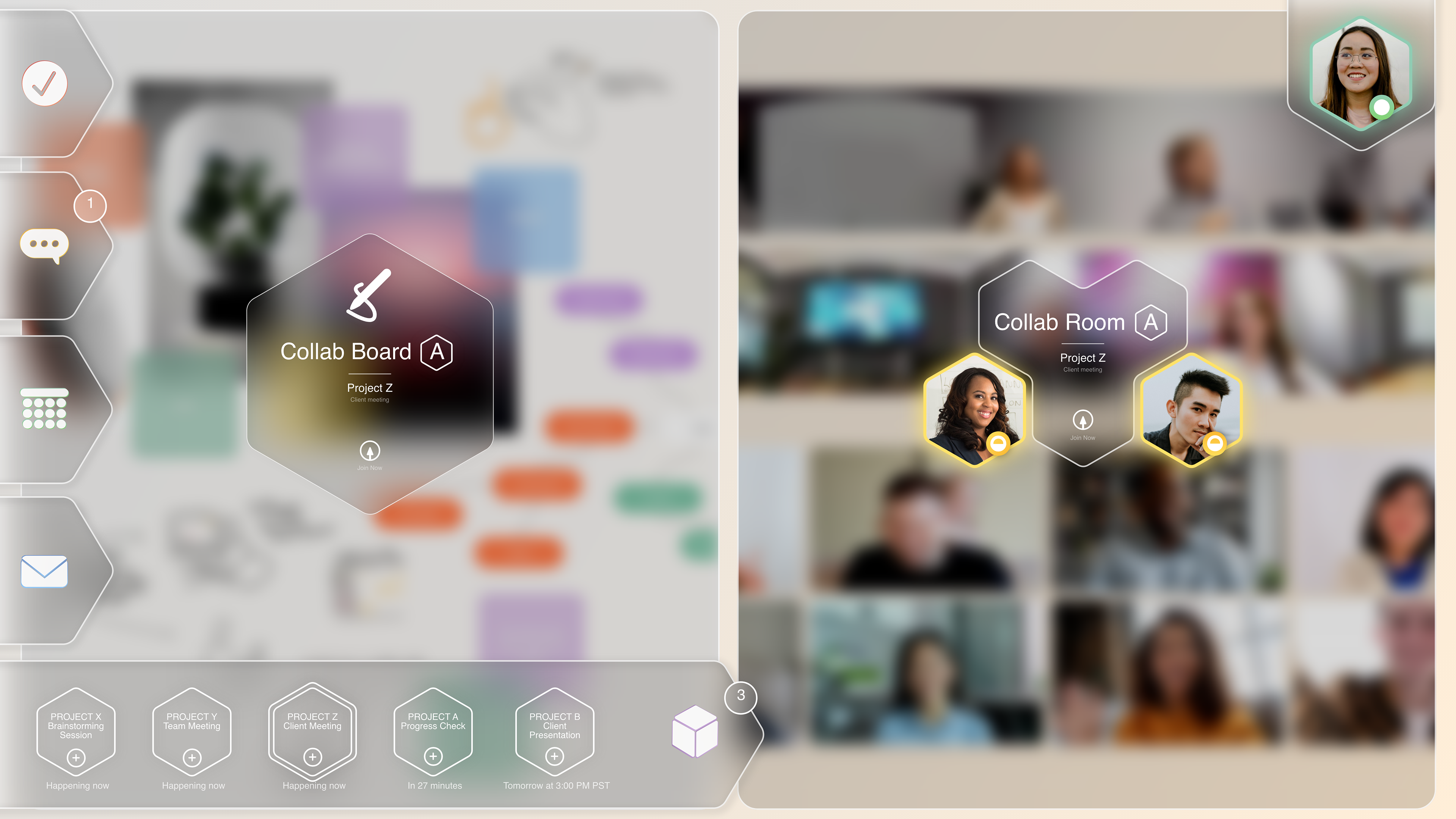
MEETINGS & WHITEBOARD COLLABORATION COMBINED
Video or voice call while using the collaborative whiteboard. All participants can see changes and ideas coming together in real time, while giving feedback and adding input. Access the whiteboard later to review the progress made in the meeting.
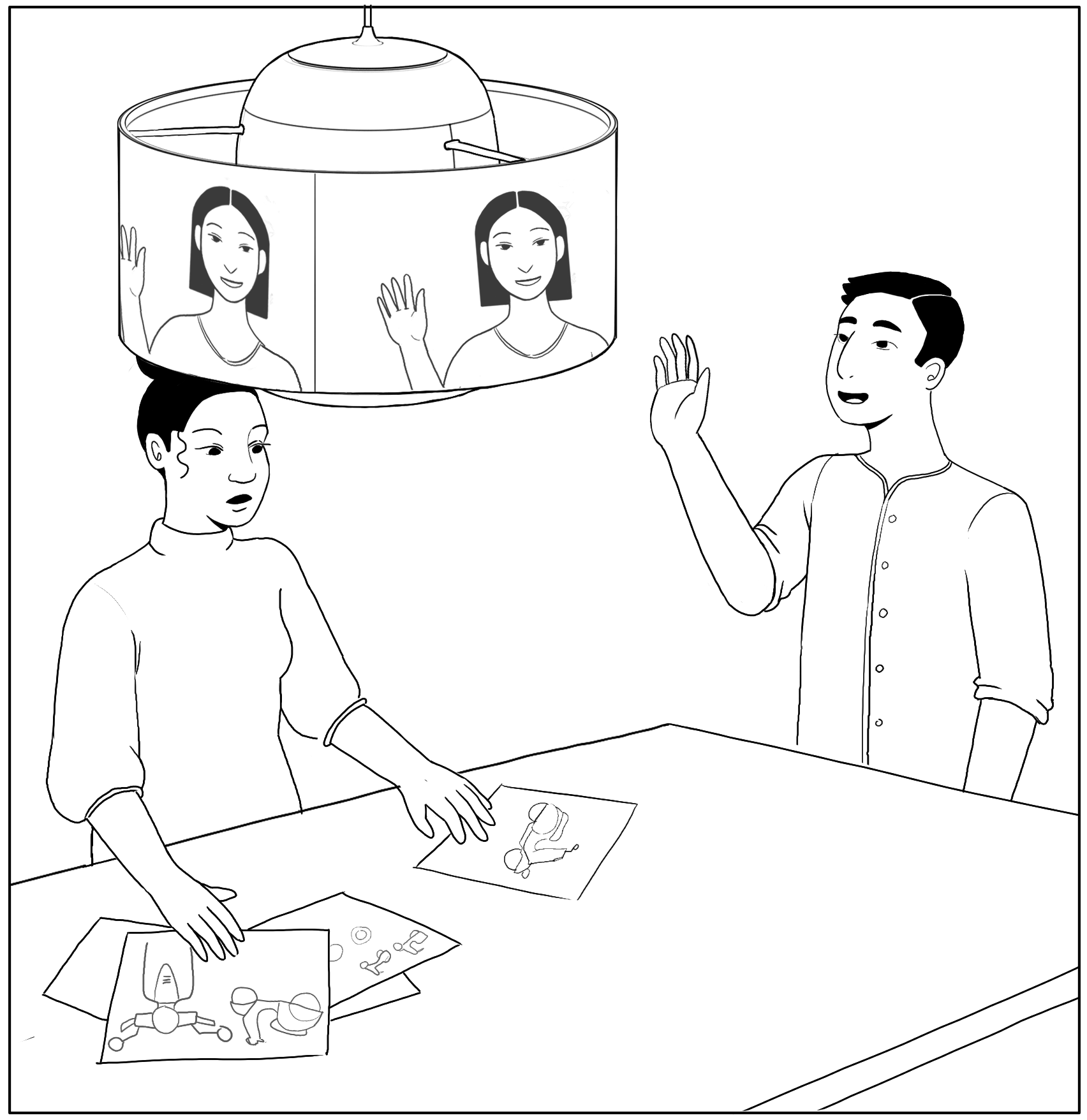
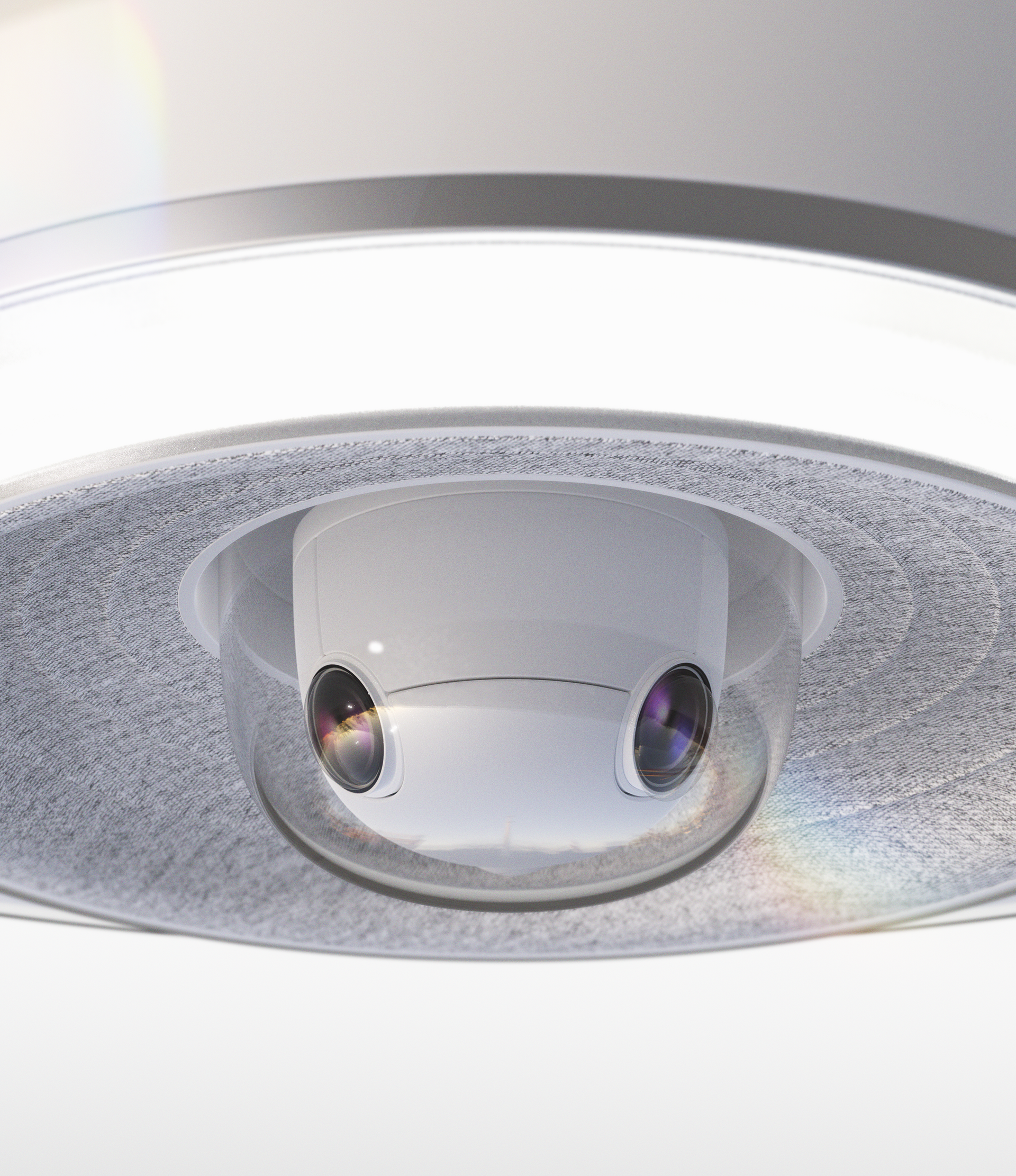
COMPREHENSIVE VIEW
By utilizing multiple cameras, everyone in the conference room is represented to those working remotely. Those in the conference room have the freedom to move about without concern of staying in view of their webcam. The eye-level camera placement simulates eye contact for a more natural feeling interaction. The camera is retracted when not in use, to preserve privacy and comfort.
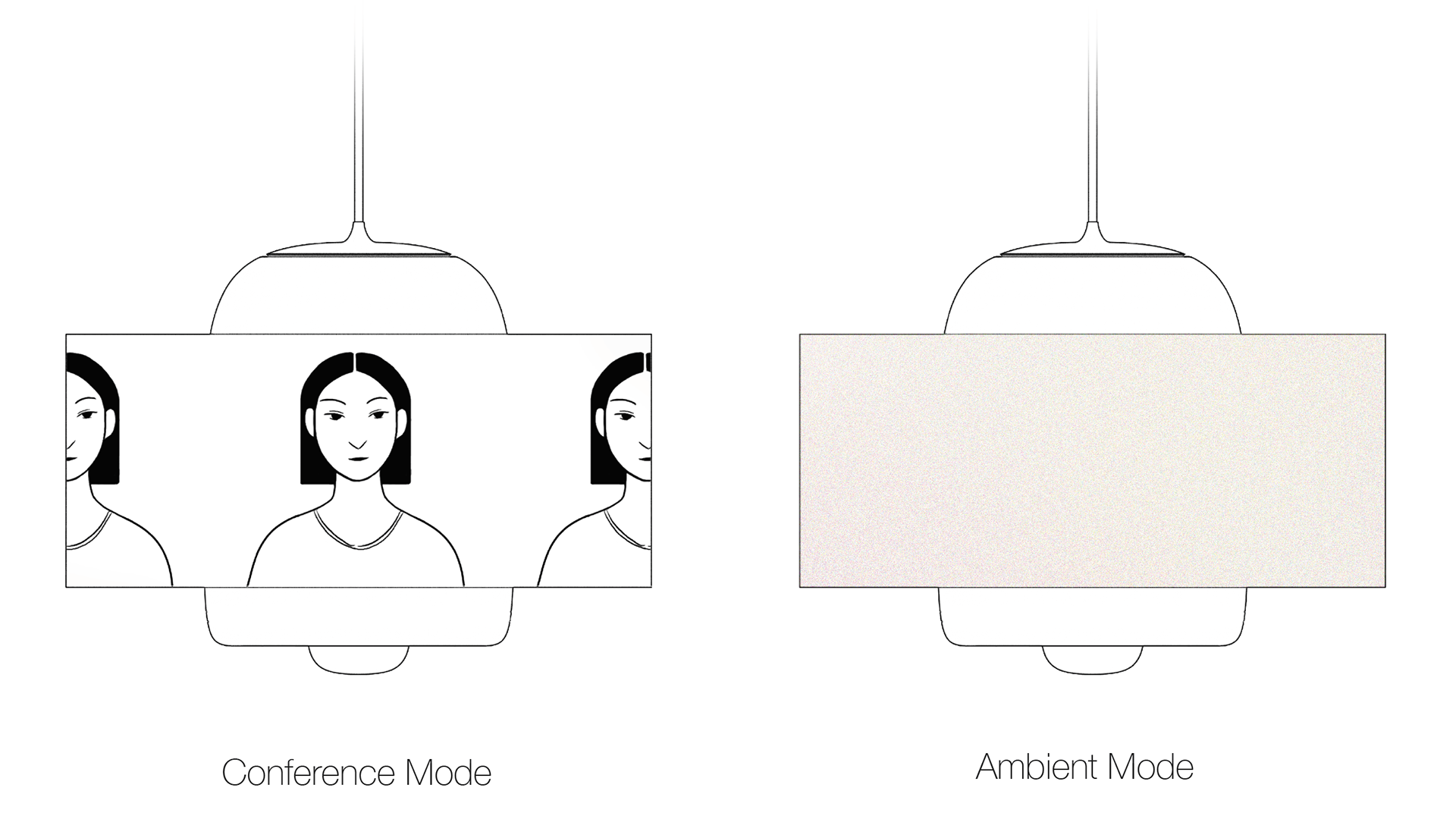

ADAPTIVE DISPLAY
Workers will often be collaborating with teammates, contractors, or clients in other locations. Conference calls within the Ampersand suite are elevated with the Communication Lamp. By incorporating a transparent screen around the projector, everyone in the conference room is able to see remote participants clearly. The screen features a conference mode for displaying the “speaker view” during video calls, as well as a diffuse screensaver.




SMART SURFACES ON DEMAND
Transform any desk or conference table into a virtual whiteboard with ease. The Collaborative Projectors work together to facilitate teamworking and participation. By connecting and empowering workers, the Projector helps your team reach solutions faster, together.


PREPARED FOR PARTICIPATION
Projectors are functional in unison and individually, allowing users to adjust to their needs and work surface. Bring a Projector to meetings or collaboration sessions for quick and easy teamworking. The lightweight device is compact and ready to travel to your next meeting.


INTERACTIVE STYLUS
Navigate the projected workspace with the Ampersand Stylus. Quickly jot down notes or drawings into the whiteboard document, alongside your teammates. The whiteboard and projectors support the use of multiple styluses, meaning everyone is involved in the collaboration.

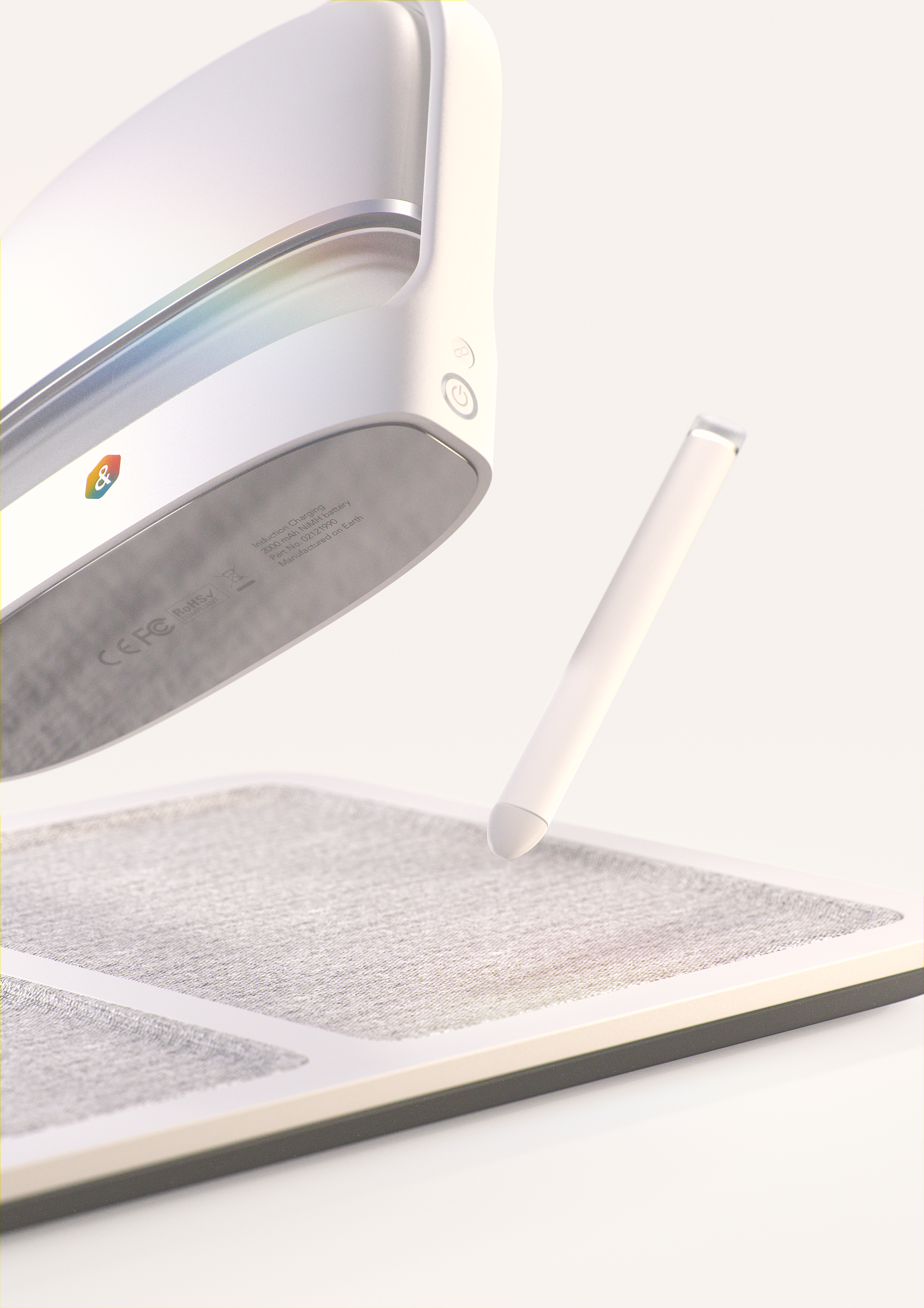
HOME BASE
The projectors and styluses rest on an induction charging dock when not in use. The devices store neatly while charging rapidly, ready to be utilized at a moment’s notice. The induction charging base can also be used to charge personal devices during collaboration sessions.

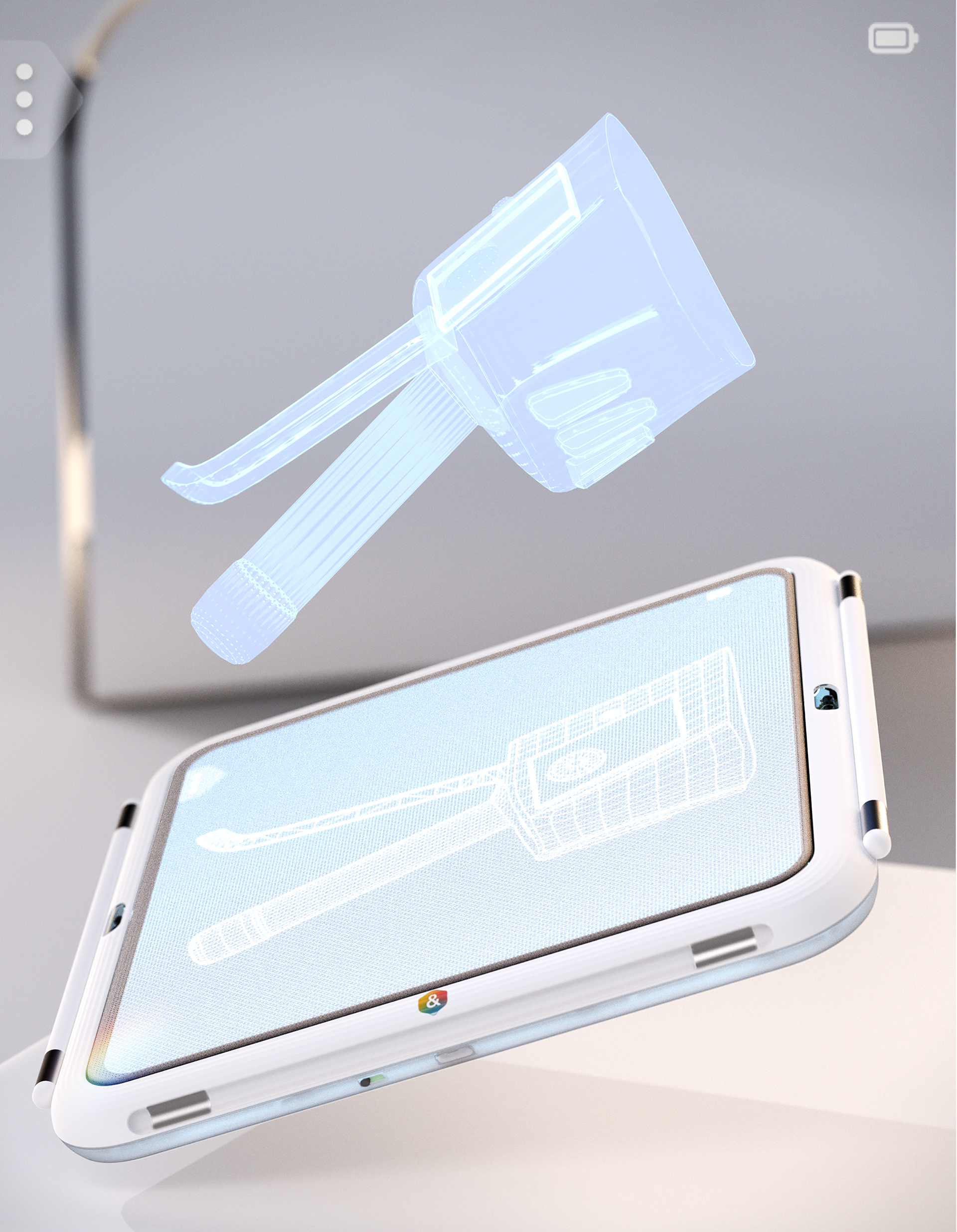
THE FEELING OF SOUND
Workplaces have continuously been evolving towards higher tech solutions. As technology becomes more prevalent in our day-to-day lives, it is clear that certain senses are engaged more often than others. The amount of visual and auditory stimulus produced by popular tech products leaves many users striving for other interactions. Touch is one of our most informative and innate sensations, so shouldn’t we engage it?
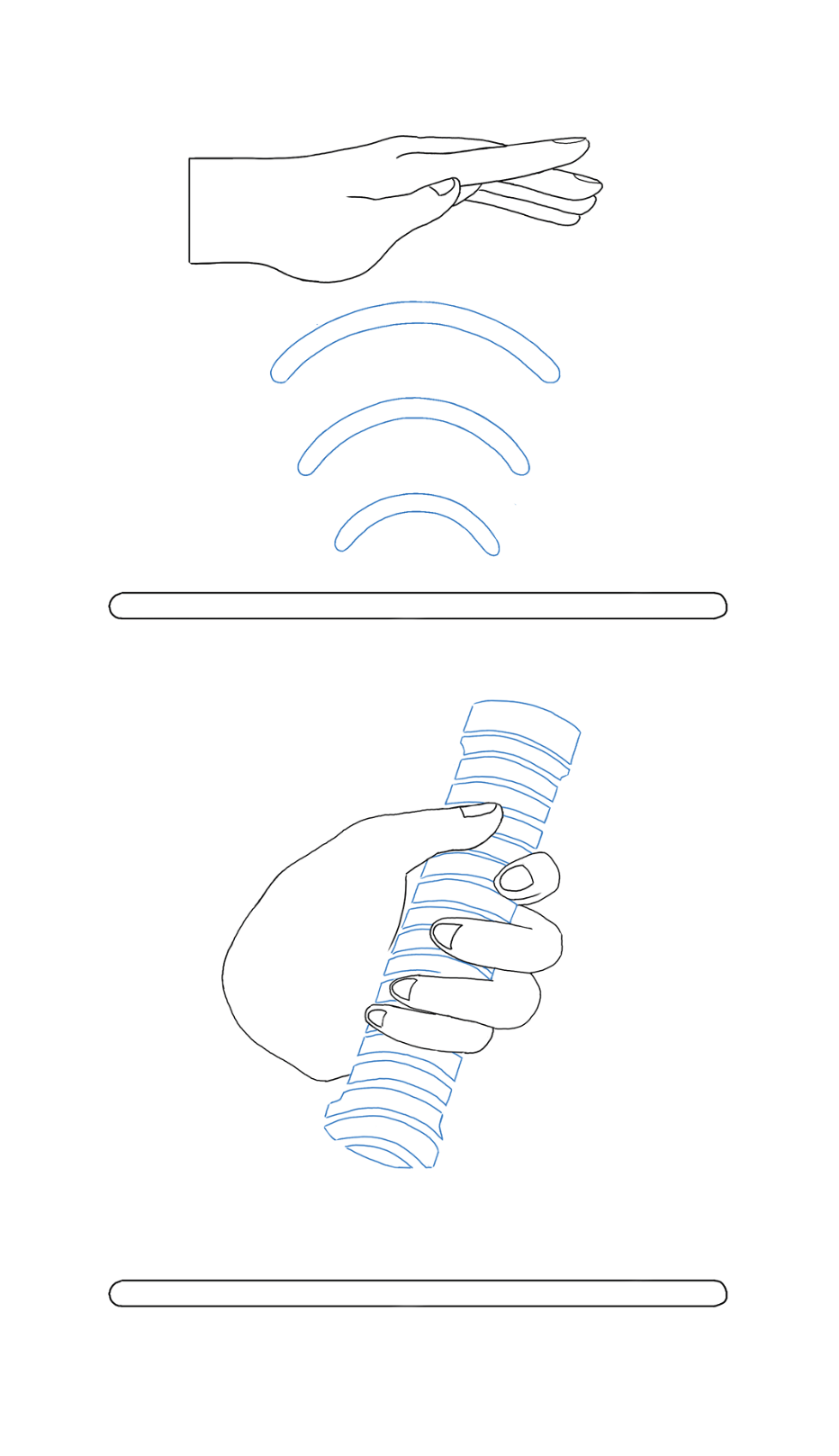
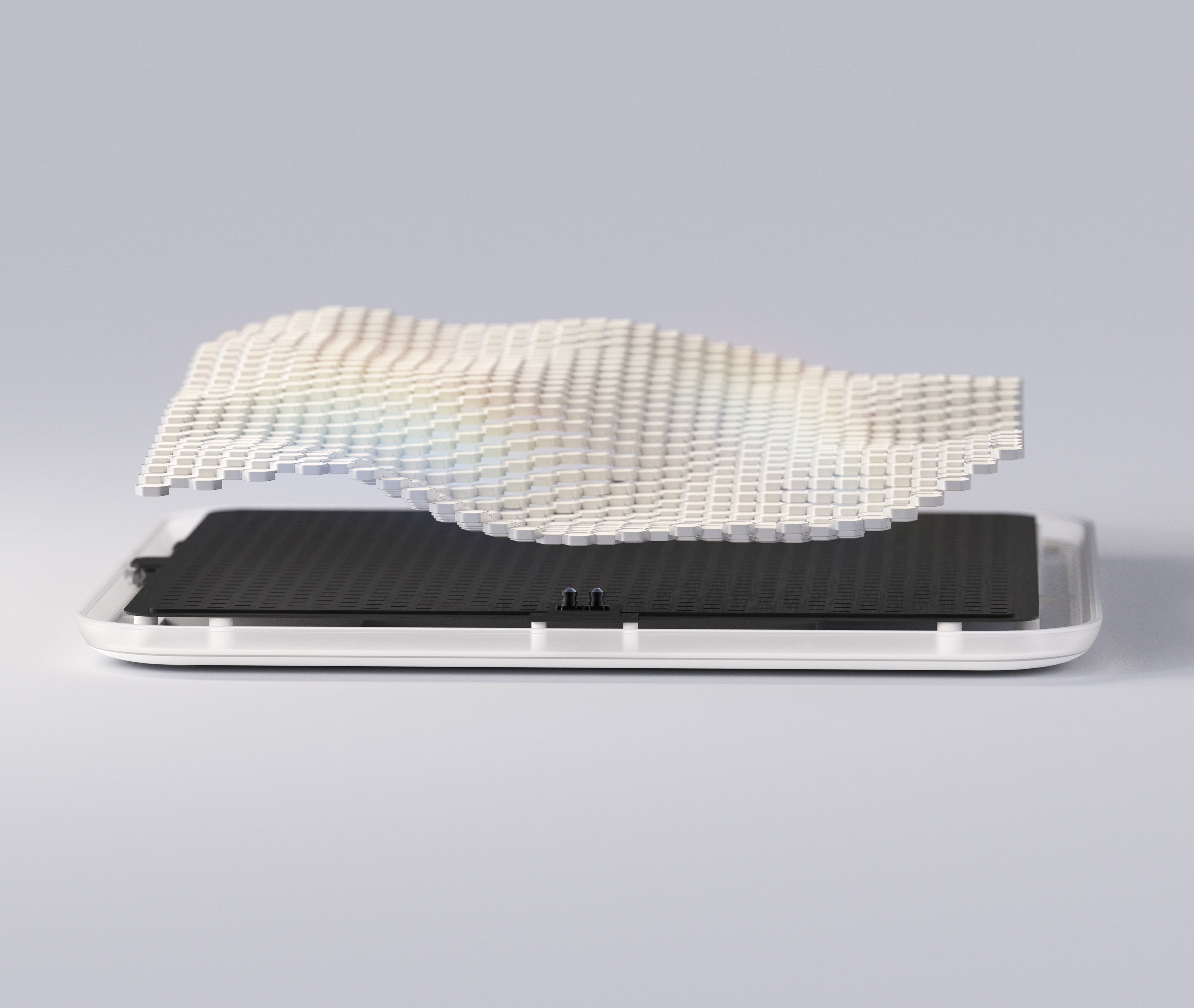
ULTRASONIC HAPTIC FEEDBACK
Ultrasonic feedback is achieved by using an array of ultrasonic transducers, which produce acoustic radiative forces. These acoustic forces are beyond the range of human hearing, but they are strong enough to produce complex touch sensations. Ultrasonic haptics reduce the need for more invasive or restrictive haptic actuators such as gloves and exoskeletons, allowing any user to interact with them easily.
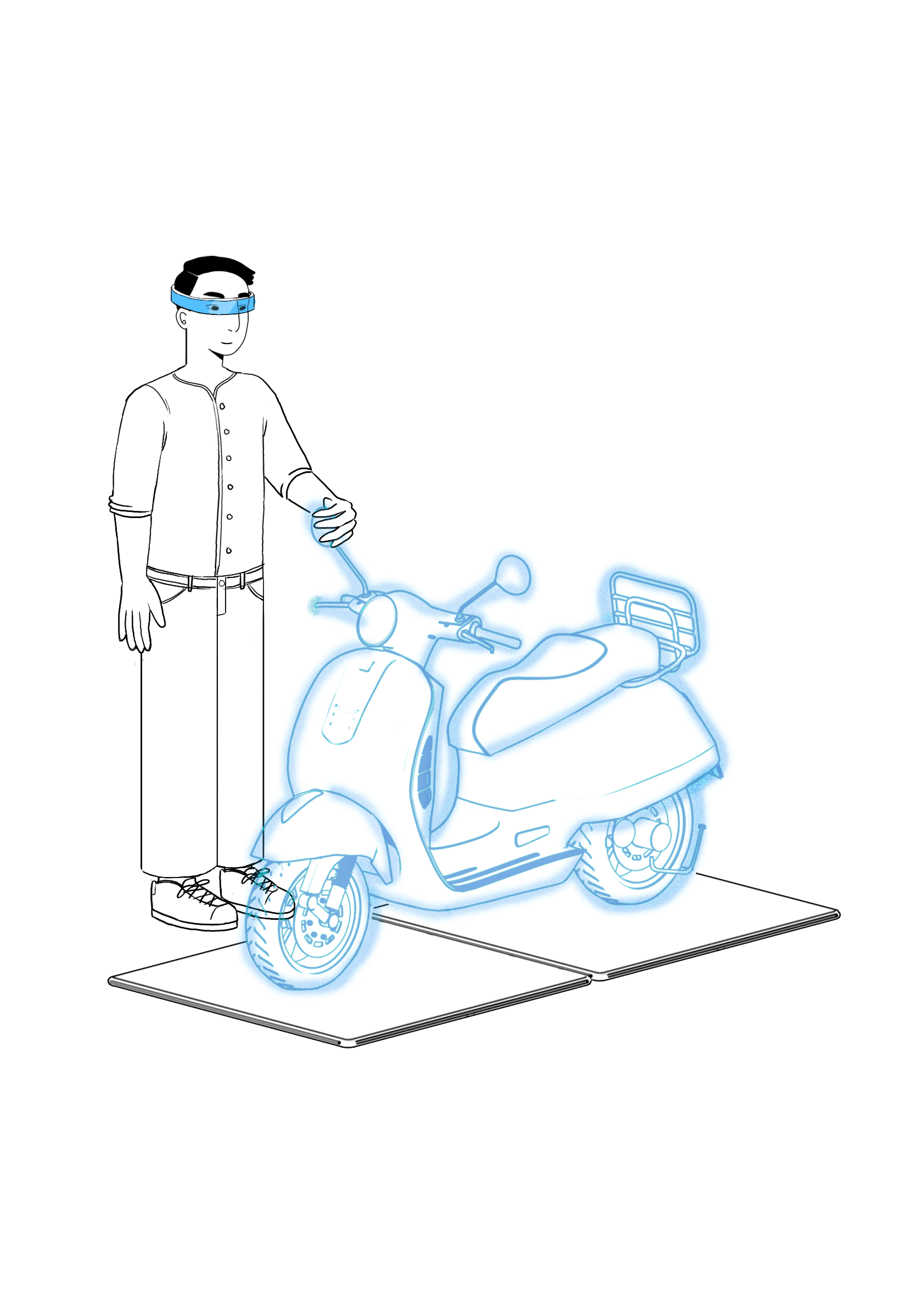
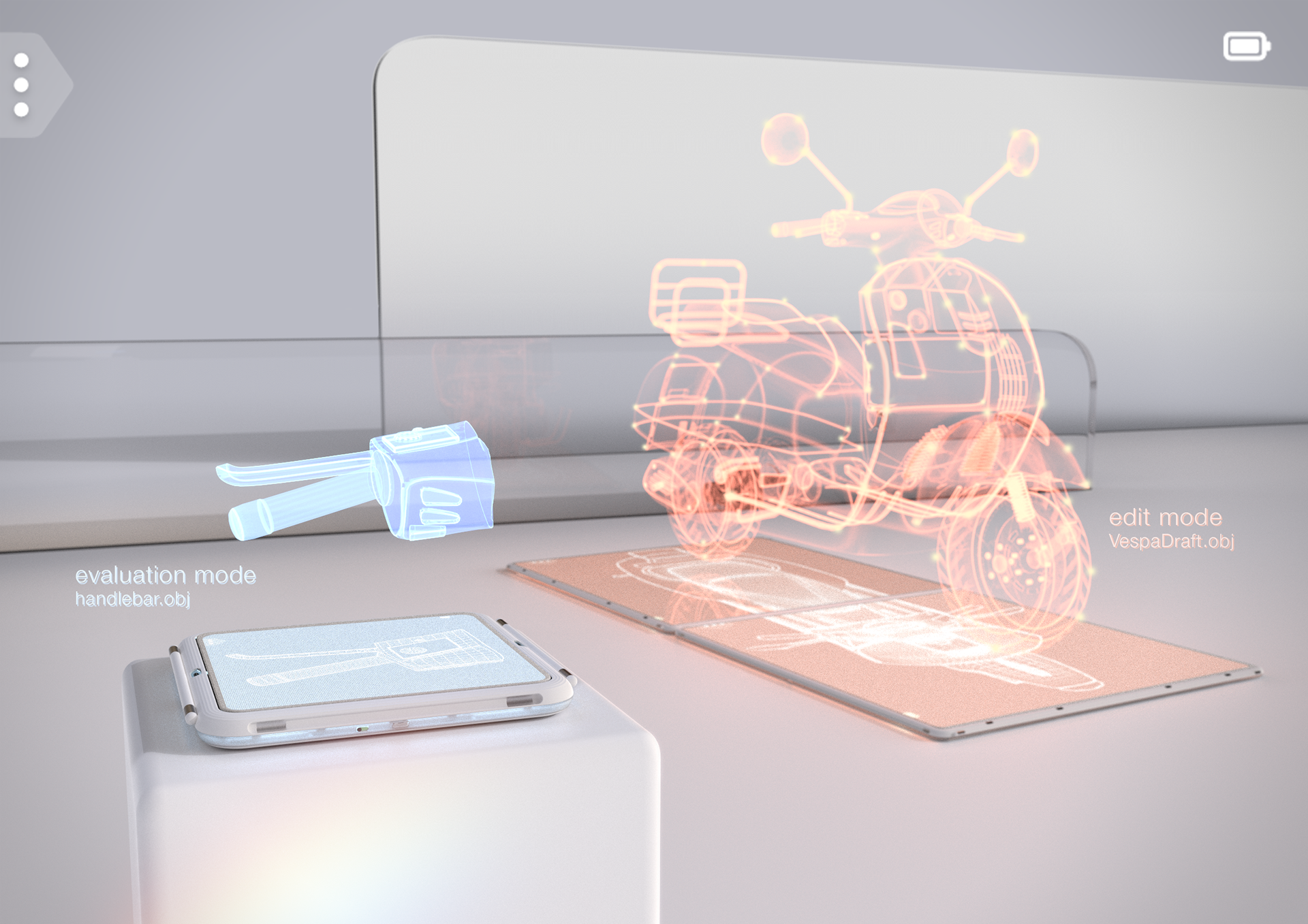
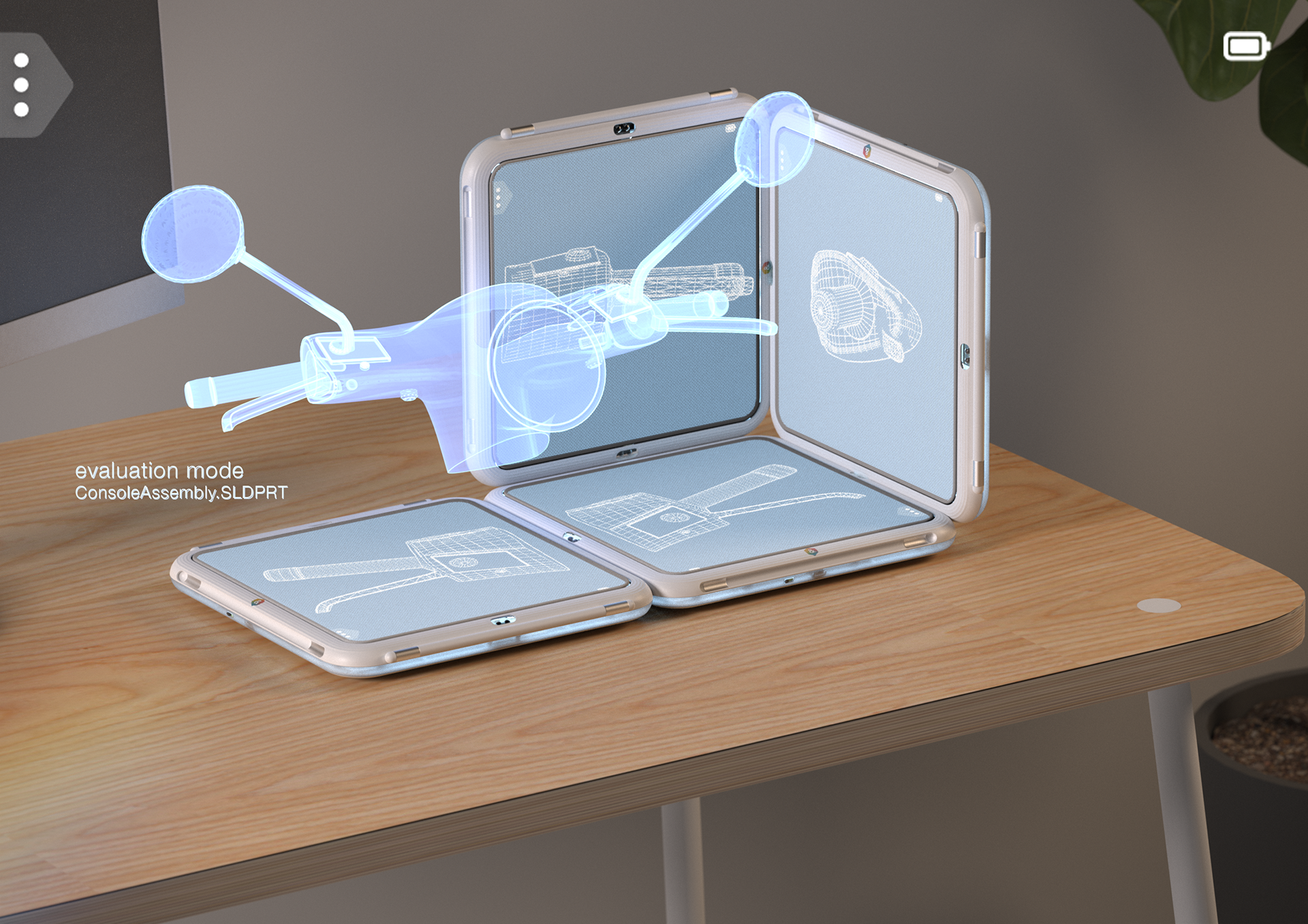
CUSTOMIZABLE CONFIGURATIONS
The Tiles themselves are configurable, meaning workers may use 1, 2, or 10 tiles to fit their needs. Modular in both direction and dimension, the Haptic Tile can meet the demands of practically any model. Simply pair side by side, or fit the connection points together to transform into a 3-dimensional format. The arrayable quality of ultrasonic projection inspires size variability in the Haptic Tiles. Employees have the option of a desktop tile for individual use and modeling small parts, as well as a larger tile meant for a dedicated haptic modeling zone in the office. Whatever the part, whatever the size, the Tile has your model covered.
INTUITIVE INTERFACE
The Tile features an OLED screen covered with a lightweight, transparent fabric cover. The display includes a simple user interface for easily adjusting settings and switching modes. A wire-frame orthographic view may also be presented on each tile to communicate the forms of the model to the naked eye. When interacting with models, the Tile gives users the option to evaluate, edit, and scan. Evaluating an existing 3D model does not change it, where the edit function will allow one to manipulate models and save changes. The scanning ability is meant for scanning and creating 3D models of existing assets and objects.
Bringing people together,
no matter how close or how far